Table of Contents
Introduction to Turnitin Premium Account Cookies
In the realm of academia, integrity and originality hold paramount importance. Turnitin, a widely used plagiarism detection tool, plays a pivotal role in upholding these values. However, the allure of accessing its premium features without proper authorization has led some individuals to explore unauthorized means, such as utilizing Turnitin Premium account cookies.
Understanding Turnitin and its Premium Features
Before delving into the nuances of Turnitin Premium account cookies, it’s essential to grasp the essence of Turnitin itself. Turnitin is an online platform designed to detect plagiarism in academic papers and assignments. Its Premium version offers additional functionalities, including enhanced plagiarism detection algorithms, comprehensive feedback mechanisms, and seamless integration with various learning management systems.
What are Cookies in the Digital World?
In the digital landscape, cookies serve as instrumental components of web browsing. These small pieces of data, stored on users’ devices by websites, facilitate a personalized browsing experience. Cookies can retain login credentials, track user behavior, and customize content based on preferences.
How Turnitin Premium Account Cookies Work
Turnitin Premium account cookies operate on the principle of exploiting browser functionalities. Users manipulate browser settings or employ third-party extensions to gain unauthorized access to Turnitin’s Premium features. Essentially, these cookies trick the Turnitin system into recognizing the user as a legitimate Premium account holder, granting access to advanced plagiarism detection tools and feedback mechanisms.
Benefits of Using Turnitin Premium Account Cookies
The allure of accessing Turnitin Premium features through cookies lies in the enhanced capabilities it offers. Users can avail themselves of advanced plagiarism detection algorithms, receive detailed feedback on submitted work, and seamlessly integrate Turnitin with their academic workflow.
Risks and Considerations
However, the utilization of Turnitin Premium account cookies comes with inherent risks and ethical considerations. Accessing Premium features through unauthorized means violates Turnitin’s terms of service and undermines the principles of academic integrity. Users risk facing severe consequences, including academic penalties, legal ramifications, and tarnished reputations.
How to Access Turnitin Premium Account Cookies
While some individuals may be tempted to explore avenues for obtaining Turnitin Premium account cookies through online forums or websites, it’s crucial to acknowledge the legal and ethical implications associated with such actions. The pursuit of shortcuts through unauthorized means can have far-reaching repercussions, both professionally and academically.
Legal and Ethical Implications
From a legal standpoint, the utilization of Turnitin Premium account cookies constitutes a breach of copyright laws and intellectual property rights. Moreover, it undermines the foundational values of academic integrity, fairness, and honesty. Educational institutions and governing bodies strictly prohibit the unauthorized use of Turnitin Premium features, emphasizing the importance of upholding ethical standards in scholarly pursuits.
Alternatives to Using Turnitin Premium Account Cookies
Instead of resorting to unauthorized means, users are encouraged to explore alternative avenues for plagiarism detection and academic integrity. Several reputable plagiarism detection tools and resources are available, offering similar functionalities to Turnitin while upholding ethical standards. Examples include Grammarly, Copyscape, and Plagiarism Checker X, among others.
How to Use Turnitin Free Cookies with hsfootballtime.com
Step 1: Open the Extension
- Open your web browser (e.g., Google Chrome, Mozilla Firefox).
- Go to your browser’s Extension store (e.g., Chrome Web Store, Firefox Add-ons).
- Search for a Cookie Editor extension.
- Click the “Add to Chrome” or “Add to Firefox” button to install the extension.
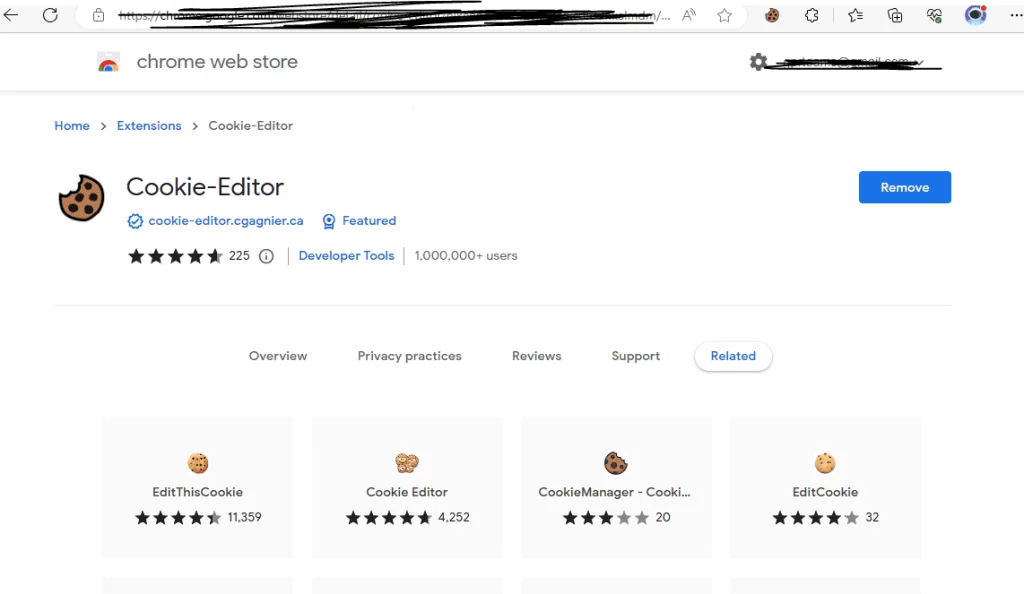
Step 2: Open the Cookie Editor
- Once the extension is Installed, its symbol will appear in your browser’s toolbar (often in the top-right corner).
- Pin it and launch the editor; click the Cookie Editor extension icon.
Step 3: View Premium Cookies
- A list of cookies for the current website will be visible in the Cookie Editor window.
- Each cookie’s name, value, domain, expiration date, and other information can be viewed.
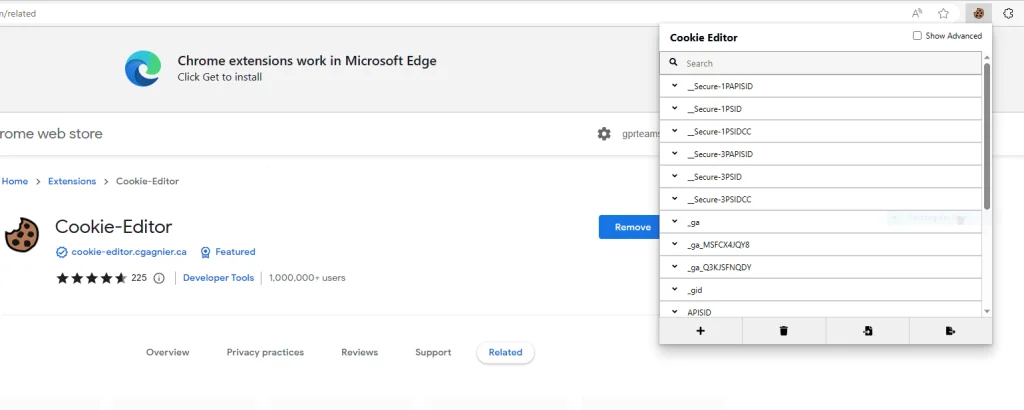
Step 4: Delete Cookies
- A cookie can be deleted by selecting it from the list and then looking for an “All Delete” or trash can icon.
- The specified cookie will be deleted when you click on it.
Step 5: Add New Cookies
- Look for an option like the “Import Cookie” button in the Cookie Editor window to add a new cookie.
- Paste the copied Premium cookies from hsfootballtime.com and click on the import button after pasting the cookie.

Step 6: Test the Changes
- To test the modifications you made to the cookies, refresh the page or go to another page on the same website.
- Check to see if the altered cookies are operating as planned.
Turnitin premium account cookies (updated every hour)
| Name | Links |
|---|---|
| Website | Turnitin |
| Status | Working |
| Last Update | Today |
| Cookies 1 | Click Here |
| Cookies 2 | Click Here |
| Cookies 3 | Click Here |
| Password | NONE |
| How to use? | Tutorial |
| Telegram | Grab Cookies |
Note: Cookies are only for Educational purposes and also for testing purposes. If you think it should not be here, contact us.
Conclusion
In conclusion, while the temptation to access Turnitin Premium features through cookies may seem alluring, it’s imperative to recognize the associated risks and ethical considerations. Upholding academic integrity, respecting copyright laws, and fostering a culture of honesty and originality are fundamental principles that should guide all scholarly endeavors.
FAQs
Q1. What are Turnitin Premium Account Cookies? A1. Turnitin Premium Account Cookies are small pieces of data stored on your device that contain information about your Turnitin account session. They facilitate access to premium features on Turnitin without requiring repeated logins.
Q2. How do I use Turnitin Premium Account Cookies? A2. To use Turnitin Premium Account Cookies, ensure that cookies are enabled in your browser settings. Once enabled, visit the Turnitin website, and the cookies will automatically grant you access to premium features associated with your account.
Q3. Are Turnitin Premium Account Cookies secure? A3. Yes, Turnitin Premium Account Cookies are secure as they only contain session information and do not store personal data. However, it’s important to obtain cookies from trusted sources to maintain account security.
Q4. Can I share my Turnitin Premium Account Cookies with others? A4. No, it’s not recommended to share your Turnitin Premium Account Cookies with others. Each cookie is linked to your account session, and sharing them may compromise the security of your Turnitin account.
Q5. How long do Turnitin Premium Account Cookies last? A5. Turnitin Premium Account Cookies typically remain active for the duration of your browsing session. However, their exact lifespan may vary depending on your browser settings and Turnitin’s cookie policies.

