In the digital age, streaming platforms have become increasingly popular for entertainment. Hotstar, one of the leading streaming services, offers a wide range of content, including movies, TV shows, and live sports. However, accessing premium features on Hotstar often requires a subscription fee. For those seeking an alternative way to enjoy premium content without the cost, Hotstar Premium Account Cookies have emerged as a solution.
What are Hotstar Premium Account Cookies?
Hotstar Premium Account Cookies are small pieces of data that store login information and session details of a Hotstar Premium account. These cookies can be shared among users, allowing them to access Hotstar Premium features without having to purchase a subscription themselves.
How do Hotstar Premium Account Cookies work?
When a user logs into a Hotstar Premium account, the website generates a cookie containing encrypted authentication information. This cookie is then stored on the user’s device, enabling them to remain logged in and access premium content during their browsing session. By sharing these cookies with others, users can grant temporary access to their Hotstar Premium account privileges.
Benefits of using Hotstar Premium Account Cookies
- Access to premium content: Users can enjoy exclusive Hotstar Premium features, such as ad-free viewing and early access to new releases.
- Cost-effective alternative: Instead of paying for a subscription, users can utilize shared cookies to access premium content at no additional cost.
- Convenience and flexibility: With Hotstar Premium Account Cookies, users can access premium content on multiple devices without the need for individual subscriptions.
Risks and drawbacks of using Hotstar Premium Account Cookies
- Legal implications: Sharing and using account credentials without authorization may violate Hotstar’s terms of service and copyright laws.
- Security risks: Storing login information in cookies poses security risks, as cookies can be intercepted or manipulated by malicious third parties.
- Unreliability: Shared cookies may expire or become invalid, resulting in interrupted access to Hotstar Premium content.
How to use Hotstar Premium Account Cookies
To use Hotstar Premium Account Cookies effectively, users must follow certain steps:
- Finding and obtaining cookies: Users can find Hotstar Premium Account Cookies through online forums, social media groups, or dedicated websites that share cookies.
- Applying cookies to access Hotstar Premium content: Once obtained, users can add cookies to their browser using extensions or manual configurations to gain access to Hotstar Premium features.
Tips for using Hotstar Premium Account Cookies safely and effectively
To mitigate risks and maximize the benefits of using Hotstar Cookies, users should consider the following tips:
- Use reputable sources for cookies: Obtain cookies from trusted sources to ensure authenticity and minimize security risks.
- Regularly update and clear cookies: Periodically update cookies to ensure continued access to Hotstar Premium content and clear cookies to maintain privacy and security.
- Avoid sharing cookies with others: To prevent unauthorized access to your account and protect personal information, refrain from sharing cookies with strangers or untrusted individuals.
Table of Contents
How to Use Hotstar Free Cookies with hsfootballtime.com
Step 1: Open the Extension
- Open your web browser (e.g., Google Chrome, Mozilla Firefox).
- Go to your browser’s Extension store (e.g., Chrome Web Store, Firefox Add-ons).
- Search for a Cookie Editor extension.
- Click the “Add to Chrome” or “Add to Firefox” button to install the extension.
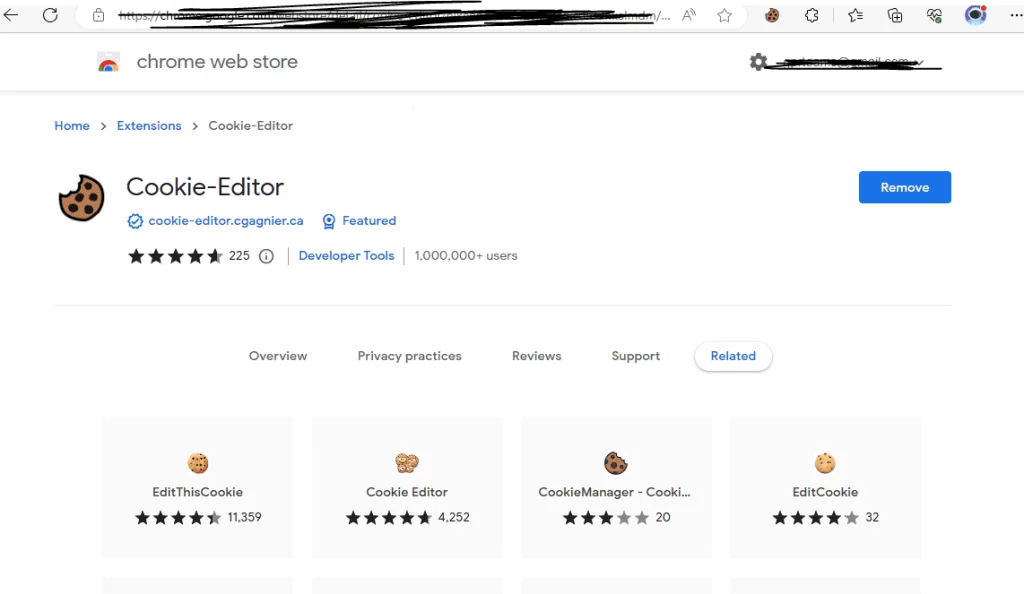
Step 2: Open the Cookie Editor
- Once the extension is Installed, its symbol will appear in your browser’s toolbar (often in the top-right corner).
- Pin it and launch the editor; click the Cookie Editor extension icon.
Step 3: View Premium Cookies
- A list of cookies for the current website will be visible in the Cookie Editor window.
- Each cookie’s name, value, domain, expiration date, and other information can be viewed.
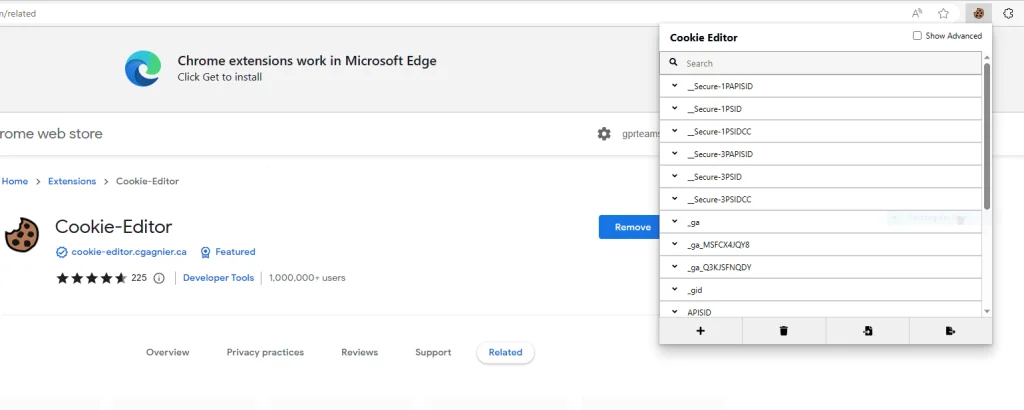
Step 4: Delete Cookies
- A cookie can be deleted by selecting it from the list and then looking for an “All Delete” or trash can icon.
- The specified cookie will be deleted when you click on it.
Step 5: Add New Cookies
- Look for an option like the “Import Cookie” button in the Cookie Editor window to add a new cookie.
- Paste the copied Premium cookies from hsfootballtime.com and click on the import button after pasting the cookie.

Step 6: Test the Changes
- To test the modifications you made to the cookies, refresh the page or go to another page on the same website.
- Check to see if the altered cookies are operating as planned.
Alternatives to Hotstar Premium Account Cookies
While Hotstar Cookies offer a convenient way to access premium content, there are alternative options available:
- Subscription options: Consider purchasing a Hotstar Premium subscription to enjoy uninterrupted access to premium features and support the creators.
- Promotions and discounts: Keep an eye out for promotional offers, discounts, and bundled subscriptions that may provide cost-effective alternatives to accessing Hotstar Premium content.
HotStar premium account cookies (updated every hour)
| Name | Links |
|---|---|
| Website | HotStar |
| Status | Working |
| Last Update | Today |
| Cookies 1 | Click Here |
| Cookies 2 | Click Here |
| Cookies 3 | Click Here |
| Password | NONE |
| How to use? | Tutorial |
| Telegram | Grab Cookies |
Note: Cookies are only for Educational purposes and also for testing purposes. If you think it should not be here, contact us.
Conclusion
Hotstar present an enticing opportunity for users to enjoy premium content on Hotstar without the financial commitment of a subscription. However, users must weigh the benefits against the risks and consider alternative options to ensure a safe and enjoyable streaming experience.
Unique FAQs:
- Are Hotstar Premium Account Cookies legal?
- Hotstar Premium Account Cookies operate in a legal gray area, as sharing account credentials without authorization may violate terms of service and copyright laws.
- Can I use Hotstar Premium Account Cookies on any device?
- Hotstar Premium Accountcan be applied to any device with internet access, but compatibility may vary depending on the browser and operating system.
- How often do Hotstar Premium Account Cookies expire?
- The lifespan of Hotstar Premium varies, but they typically expire after a few hours or days, requiring users to obtain new cookies for continued access.

