In today’s digital age, effective communication is key to success. Whether you’re writing an email, composing a report, or crafting a social media post, impeccable grammar and style are essential. Grammarly Premium Account Cookies has emerged as a leading tool for enhancing writing skills, and its premium features offer even more value. However, accessing Grammarly Premium often comes with a price tag. That’s where Grammarly Premium Account Cookies come into play.
What are Grammarly Premium Account Cookies?
In simple terms, cookies are small pieces of data stored on your browser that contain information about your browsing activity. Grammarly Premium Account Cookies are specifically crafted to mimic premium subscription credentials, granting users temporary access to premium features.
| Aspect | Details |
|---|---|
| What is Grammarly? | Grammarly is an AI-powered writing assistant that helps users improve their grammar, spelling, and writing style. It is available as a browser extension, desktop, and mobile app. |
| Company | Grammarly, Inc. |
| Founders | Alex Shevchenko and Max Lytvyn |
| Year founded | 2009 |
| Headquarters | San Francisco, California, USA |
| Key features | Grammarly is an AI-powered writing assistant that helps users improve their grammar, spelling, and writing style. It is available as a browser extension, desktop app, and mobile app. |
| Pricing model | Freemium with paid plans starting at $11.66/month |
| Funding | Grammarly has a solid social media presence on platforms such as Twitter, Facebook, and LinkedIn, with millions of followers and engagement with its content. |
| Users | Grammarly has over 30 million users worldwide |
| Revenue | Grammarly’s revenue in 2020 was over $200 million |
| Awards and recognition | Grammarly has raised over $200 million in funding from investors such as General Catalyst, Spark Capital, and IVP. |
| Social media | Grammarly has a strong social media presence on platforms such as Twitter, Facebook, and LinkedIn, with millions of followers and engagement with its content. |
- Advanced grammar and punctuation checks
- Vocabulary suggestions
- Writing style analysis
- Plagiarism detection
By spotting mistakes you might otherwise miss, Grammarly premium for Free cookies can help you improve your writing and save time.
Table of Contents
Features
| Feature | Description |
|---|---|
| Advanced Grammar and Spelling Checks | Complete grammar and spelling checks to help you find and fix errors in your work. |
| Clarity and Conciseness Suggestions | Evaluates your writing style and make suggestions to help you portray the desired tone more effectively. |
| Vocabulary Enhancement | Synonym and alternative word suggestions to broaden your vocabulary and improve the flow of your writing. |
| Tone Detection | Smoothly integrates with Microsoft Word and Outlook to proofread as you write. |
| Genre-Specific Writing Style Checks | Provides specific writing style tests for different sorts of writing, such as academic papers, business documents, or creative writing. |
| Plagiarism Checker | Compares your writing to a database of more than 16 billion web pages and other publications to examine it for possible plagiarism. |
| Microsoft Office Integration | Subscribers can access a team of experienced writers and editors for writing guidance and criticism. |
| Evaluates your writing style and makes suggestions to help you portray the desired tone more effectively. | Access to ExEvaluateing Help |
How do Grammarly Premium Account Cookies work?
When you visit the Grammarly website with these cookies enabled, the site recognizes your browser as a premium user and unlocks the associated features. This allows you to enjoy benefits such as advanced grammar checks, vocabulary enhancements, and plagiarism detection.
How to Use Grammarly Free Cookies with hsfootballtime.com
Step 1: Open the Extension
- Open your web browser (e.g., Google Chrome, Mozilla Firefox).
- Go to your browser’s Extension store (e.g., Chrome Web Store, Firefox Add-ons).
- Search for a Cookie Editor extension.
- Click the “Add to Chrome” or “Add to Firefox” button to install the extension.
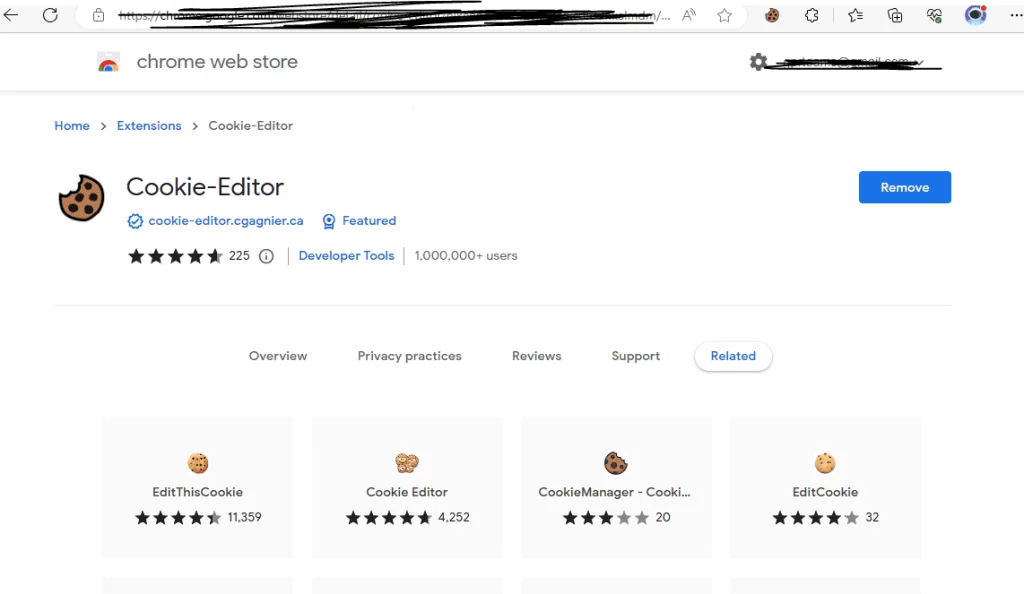
Step 2: Open the Cookie Editor
- Once the extension is Installed, its symbol will appear in your browser’s toolbar (often in the top-right corner).
- Pin it and launch the editor; click the Cookie Editor extension icon.
Step 3: View Premium Cookies
- A list of cookies for the current website will be visible in the Cookie Editor window.
- Each cookie’s name, value, domain, expiration date, and other information can be viewed.
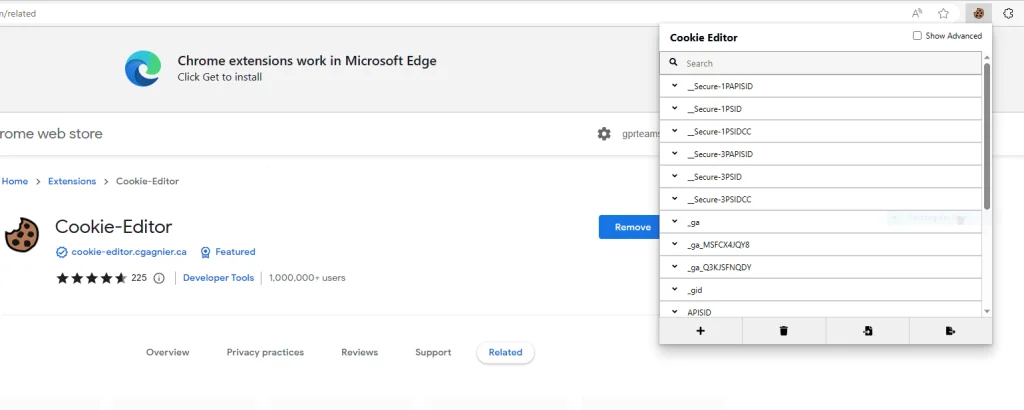
Step 4: Delete Cookies
- A cookie can be deleted by selecting it from the list and then looking for an “All Delete” or trash can icon.
- The specified cookie will be deleted when you click on it.
Step 5: Add New Cookies
- Look for an option like the “Import Cookie” button in the Cookie Editor window to add a new cookie.
- Paste the copied Premium cookies from hsfootballtime.com and click on the import button after pasting the cookie.

Step 6: Test the Changes
- To test the modifications you made to the cookies, refresh the page or go to another page on the same website.
- Check to see if the altered cookies are operating as planned.
Benefits of using Grammarly Premium Account Cookies
- Enhanced Grammarly Features: With access to premium features, users can elevate their writing with advanced suggestions for clarity, tone, and conciseness.
- Cost-effectiveness: By utilizing cookies, users can enjoy Grammarly Premium benefits without the recurring subscription fees.
- Accessibility: Grammarly Premium Account Cookies make premium features accessible to a wider audience, including students, freelancers, and professionals.
Risks and limitations of using Grammarly Premium Account Cookies
- Security concerns: Utilizing unauthorized cookies poses security risks, including potential exposure of personal information.
- Legal issues: Accessing premium features without a subscription may violate Grammarly’s terms of service and copyright laws.
How to use Grammarly Premium Account Cookies effectively
To maximize the benefits of Grammarly Premium Account Cookies while minimizing risks, follow these steps:
- Find reliable sources: Obtain cookies from trustworthy sources to ensure authenticity and security.
- Clear cache: Regularly clear your browser’s cache and cookies to maintain privacy and security.
- Exercise caution: Be mindful of potential legal implications and use cookies responsibly.
Where to find Grammarly Premium Account Cookies
Grammarly Premium Account Cookies can be found on various online platforms and forums. However, exercise caution when obtaining cookies from third-party sources to avoid security risks.
Tips for maintaining privacy and security while using Grammarly Premium Account Cookies
- Use reputable sources: Obtain cookies from reputable sources to minimize the risk of malware or data breaches.
- Regularly update: Keep your browser and security software up to date to protect against potential vulnerabilities.
- Limit sharing: Avoid sharing cookies or login credentials with others to prevent unauthorized access to your Grammarly account.
Grammarly premium account cookies (updated every hour)
| Name | Links |
|---|---|
| Website | Grammarly |
| Status | Working |
| Last Update | Today |
| Cookies 1 | Click Here |
| Cookies 2 | Click Here |
| Cookies 3 | Click Here |
| Password | NONE |
| How to use? | Tutorial |
| Telegram | Grab Cookies |
Note: Cookies are only for Educational purposes and also for testing purposes. If you think it should not be here, contact us.
Grammarly Premium Account Cookies offer a cost-effective solution for accessing premium features, but they come with inherent risks. By exercising caution and following best practices, users can unlock Grammarly’s full potential while safeguarding their privacy and security.
Conclusion
Frequently Asked Questions (FAQs)
- How do I use Grammarly Premium Account Cookies?
- Simply import the cookies into your browser and visit the Grammarly website to enjoy premium features.
- Are Grammarly Premium Account Cookies legal?
- The legality of using cookies to access premium features without a subscription is questionable and may violate terms of service.
- Can Grammarly detect if I’m using cookies?
- While Grammarly may detect unauthorized access, it’s difficult to ascertain whether cookies are specifically being used.
- What precautions should I take when using Grammarly Premium Account Cookies?
- Only obtain cookies from trusted sources and refrain from sharing them to mitigate security risks.
- Can I use Grammarly Premium Account Cookies on mobile devices?
- While possible, using cookies on mobile devices may be more complex and less secure compared to desktop browsers.

