In this article, we’ll delve into the world of Codecademy Premium Cookies. We’ll explore what cookies are, provide an overview of Codecademy Premium, and explain how these cookies can enhance the learning experience for users.
Table of Contents
What are Cookies?
Before diving into Codecademy Premium Cookies, let’s understand what cookies are in the context of the internet. Cookies are small pieces of data that websites store on a user’s computer. They are used to remember user preferences, login information, and other browsing details.
Understanding Codecademy Premium
Codecademy Premium is a subscription-based service offered by Codecademy, an online platform that provides interactive coding tutorials and courses. With Codecademy Premium, users gain access to additional features and content that are not available in the free version.
Features of Codecademy Premium
Codecademy Premium offers features such as personalized learning paths, live support from experts, and access to exclusive content and projects.
What are Codecademy Premium Cookies?
Codecademy Premium Cookies refer to the cookies that users can utilize to access premium features of Codecademy without purchasing a subscription. These cookies essentially bypass the paywall and grant users full access to premium content.
| Feature | Description |
|---|---|
| Courses | Interactive and self-paced courses on various programming languages, frameworks, and technologies |
| Projects | Hands-on projects to apply what you’ve learned in real-world scenarios |
| Quizzes | Assessments to test your knowledge and understanding of the course material |
| Real-world projects | Challenges to solve real-world problems with code |
| Mobile app access | Learn on-the-go with Codecademy’s mobile app |
| Step-by-step guidance | Personalized guidance and feedback on your progress |
| Certificates of completion | Earn a certificate for completing a course |
| Teams | Collaborate with a team and manage team members’ learning paths |
| Progress tracking | Track your progress and see how far you’ve come |
| Dedicated support | Get help from Codecademy’s dedicated support team |
How do Codecademy Premium Cookies Work?
Codecademy Premium Cookies work by exploiting vulnerabilities in the website’s authentication system. Users can obtain these cookies from various sources on the internet and use them to log in to Codecademy as a premium user.
Benefits of Using Codecademy Premium Cookies
Using Codecademy Premium Cookies comes with several benefits for users.
Access to Premium Content
One of the primary benefits is access to premium content, including courses, projects, and quizzes, without having to pay for a subscription.
Saving Money
By using Codecademy Premium , users can save money that they would otherwise spend on a subscription fee.
Flexibility in Learning
Codecademy Premium Cookies offer users the flexibility to explore premium features and content at their own pace and convenience.
Risks and Considerations
While using Codecademy Premium Cookies may seem enticing, it’s essential to consider the risks involved.
How to Use Codecademy Free Cookies with hsfootballtime.com
Step 1: Open the Extension
- Open your web browser (e.g., Google Chrome, Mozilla Firefox).
- Go to your browser’s Extension store (e.g., Chrome Web Store, Firefox Add-ons).
- Search for a Cookie Editor extension.
- Click the “Add to Chrome” or “Add to Firefox” button to install the extension.
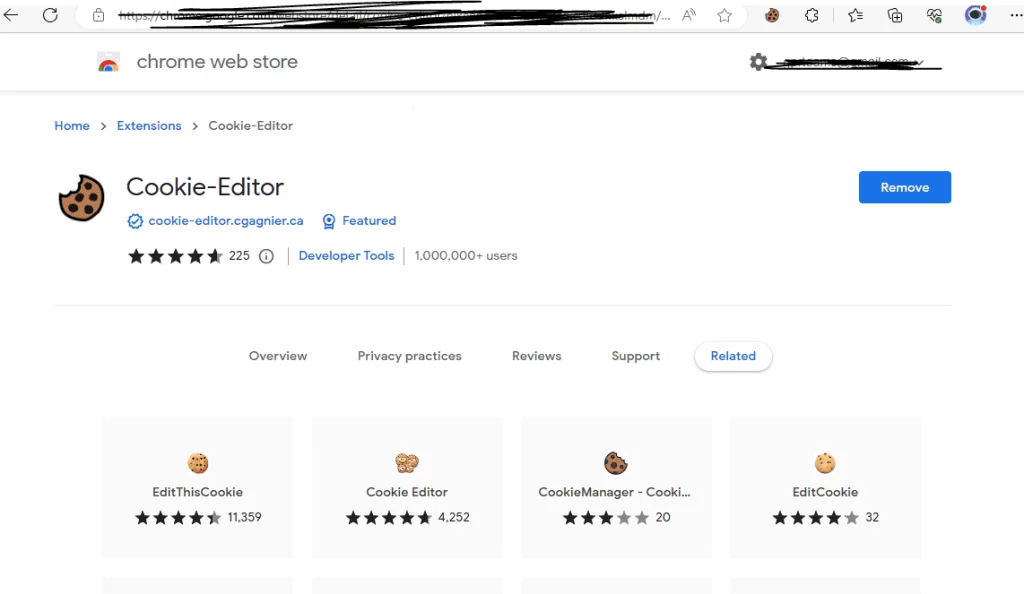
Step 2: Open the Cookie Editor
- Once the extension is Installed, its symbol will appear in your browser’s toolbar (often in the top-right corner).
- Pin it and launch the editor; click the Cookie Editor extension icon.
Step 3: View Premium Cookies
- A list of cookies for the current website will be visible in the Cookie Editor window.
- Each cookie’s name, value, domain, expiration date, and other information can be viewed.
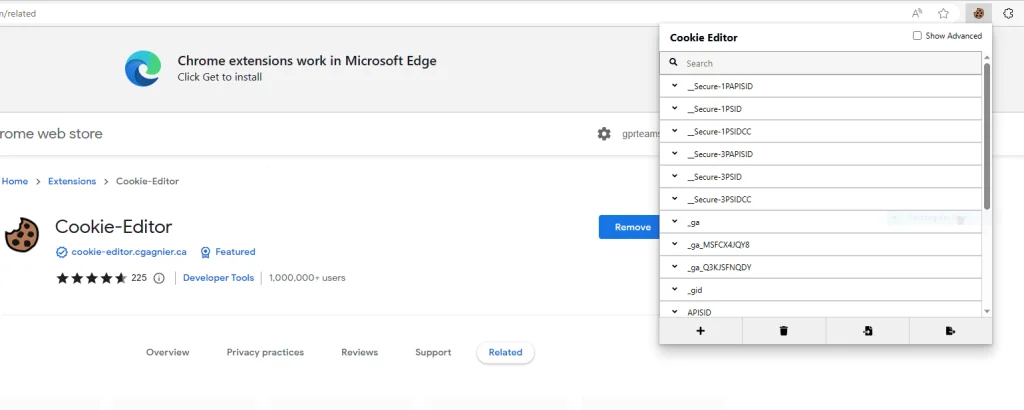
Step 4: Delete Cookies
- A cookie can be deleted by selecting it from the list and then looking for an “All Delete” or trash can icon.
- The specified cookie will be deleted when you click on it.
Step 5: Add New Cookies
- Look for an option like the “Import Cookie” button in the Cookie Editor window to add a new cookie.
- Paste the copied Premium cookies from hsfootballtime.com and click on the import button after pasting the cookie.

Step 6: Test the Changes
- To test the modifications you made to the cookies, refresh the page or go to another page on the same website.
- Check to see if the altered cookies are operating as planned.
Security Concerns
Using cookies obtained from unknown sources can pose security risks, including potential exposure of personal information.
Legality
Using Codecademy Premium Cookies to access premium content without paying for a subscription may violate Codecademy’s terms of service and copyright laws.
How to Obtain and Use Codecademy Premium Cookies?
Obtaining and using Codecademy Premium Cookies involves finding reliable sources online and following instructions on how to apply these cookies to your browser.
Tips for Using Codecademy Premium Cookies Effectively
To make the most out of Codecademy Premium Cookies, here are some tips:
- Regularly check for updates on cookies to ensure uninterrupted access.
- Use cookies only from trusted sources to mitigate security risks.
- Avoid sharing cookies with others to maintain account integrity.
Alternatives to Using Codecademy Premium Cookies
Instead of relying on Codecademy Premium Cookies, users can consider alternative ways to access premium content, such as purchasing a subscription or exploring free resources available on the platform.
Codecademy premium account cookies (updated every hour)
| Name | Links |
|---|---|
| Website | Codecademy |
| Status | Working |
| Last Update | Today |
| Cookies 1 | Click Here |
| Cookies 2 | Click Here |
| Cookies 3 | Click Here |
| Password | NONE |
| How to use? | Tutorial |
| Telegram | Grab Cookies |
Note: Cookies are only for Educational purposes and also for testing purposes. If you think it should not be here, contact us.
Conclusion
In conclusion, Codecademy Premium Cookies offer users a shortcut to accessing premium content without paying for a subscription. While they come with benefits such as cost savings and flexibility, users should be mindful of the associated risks and consider legal and ethical implications.
FAQs
- Are Codecademy Premium Cookies legal?
- Using Codecademy Premium Cookies to access premium content without a subscription may violate terms of service and copyright laws.
- Can I share Codecademy Premium Cookies with others?
- It’s not recommended to share cookies as it can compromise account security.
- Are there any risks involved in using Codecademy Premium Cookies?
- Yes, using cookies from unknown sources can pose security risks and may lead to unauthorized access to personal information.
- Can I use Codecademy Premium Cookies on any device?
- Codecademy Premium Cookies typically work on web browsers and may not be compatible with all devices.
- Are there any alternatives to using Codecademy Premium Cookies?
- Yes, users can explore other options such as purchasing a subscription or accessing free resources on the platform.

