In today’s digital age, streaming services have revolutionized the way we consume entertainment. Disney Plus, known for its vast library of beloved movies and TV shows, offers a premium experience for its subscribers. However, accessing premium content often comes with a price tag. This is where Disney Plus Premium Account cookies come into play, offering users an alternative way to enjoy premium features without a subscription fee.
Table of Contents
Understanding Cookies
Before diving into the world of Disney Plus Premium Account cookies, it’s essential to understand what cookies are. In the context of web browsing, cookies are small pieces of data stored on a user’s device by websites they visit. These cookies contain information about the user’s preferences and browsing history, allowing websites to personalize the user experience.
Disney Plus Premium Accounts
Disney Plus offers users two types of accounts: free and premium. While free accounts provide limited access to content, premium accounts unlock a plethora of exclusive features, including ad-free streaming, offline downloads, and access to new releases.
How Do Cookies Work with Disney Plus Premium Accounts?
When users access Disney Plus using a premium account cookie, the platform recognizes the cookie as authentication, granting access to premium features. This allows users to enjoy the benefits of a premium account without having to pay for a subscription.
Benefits of Disney Plus Premium Account Cookies
- Cost-effective: Users can access premium content without the need for a subscription, saving them money.
- Flexibility: Users can enjoy premium features without committing to a long-term subscription plan.
- Access to Exclusive Content: Premium account cookies unlock access to exclusive content, including new releases and original productions.
Risks Associated with Using Disney Plus Premium Account Cookies
While Disney Plus Premium Account cookies offer an enticing opportunity to access premium features for free, they come with inherent risks:
- Security Concerns: Using third-party cookies can compromise user privacy and security.
- Violation of Terms of Service: Accessing Disney Plus using unauthorized cookies violates the platform’s terms of service, potentially resulting in account suspension or termination.
Legal Implications
It’s important for users to be aware of the legal implications of using Disney Plus Premium Account cookies. Distributing or using unauthorized account credentials constitutes copyright infringement and can lead to legal consequences.
How to Find and Use Disney Plus Premium Account Cookies
Finding and using Disney Plus Premium Account cookies is relatively straightforward:
- Search Online: Users can find premium account cookies through online forums and communities.
- Import Cookies: Using browser extensions or plugins, users can import cookies into their browsers.
- Enjoy Premium Content: Once the cookies are imported, users can access Disney Plus and enjoy premium features hassle-free.
Ensuring Safety While Using Disney Plus Premium Account Cookies
To mitigate risks associated with using premium account cookies, users should:
- Use Reputable Sources: Only obtain cookies from trusted sources to minimize security risks.
- Regularly Clear Cookies: Clearing browser cookies regularly can help protect user privacy and security.
- Stay Informed: Keep abreast of changes in Disney Plus’s terms of service to avoid violating policies inadvertently.
Alternatives to Using Disney Plus Premium Account Cookies
While premium account cookies offer a tempting shortcut to accessing premium content, there are legitimate alternatives:
- Subscription Plans: Opting for a legitimate subscription plan ensures access to premium features without legal or security risks.
- Promotional Offers: Taking advantage of promotional offers and free trial periods allows users to enjoy premium content legally and safely.
How to Use Disney Plus Free Cookies with hsfootballtime.com
Step 1: Open the Extension
- Open your web browser (e.g., Google Chrome, Mozilla Firefox).
- Go to your browser’s Extension store (e.g., Chrome Web Store, Firefox Add-ons).
- Search for a Cookie Editor extension.
- Click the “Add to Chrome” or “Add to Firefox” button to install the extension.
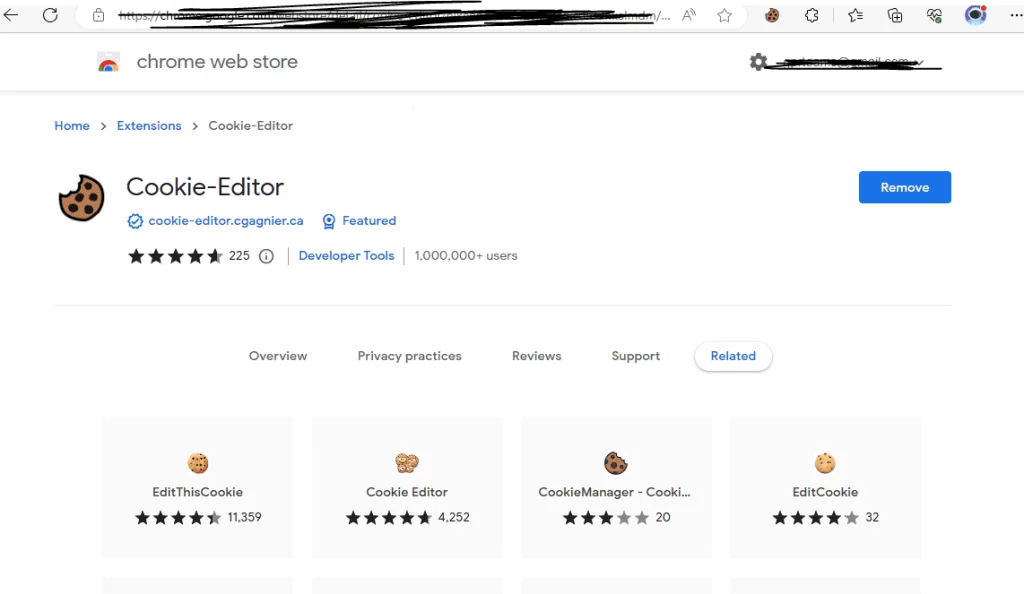
Step 2: Open the Cookie Editor
- Once the extension is Installed, its symbol will appear in your browser’s toolbar (often in the top-right corner).
- Pin it and launch the editor; click the Cookie Editor extension icon.
Step 3: View Premium Cookies
- A list of cookies for the current website will be visible in the Cookie Editor window.
- Each cookie’s name, value, domain, expiration date, and other information can be viewed.
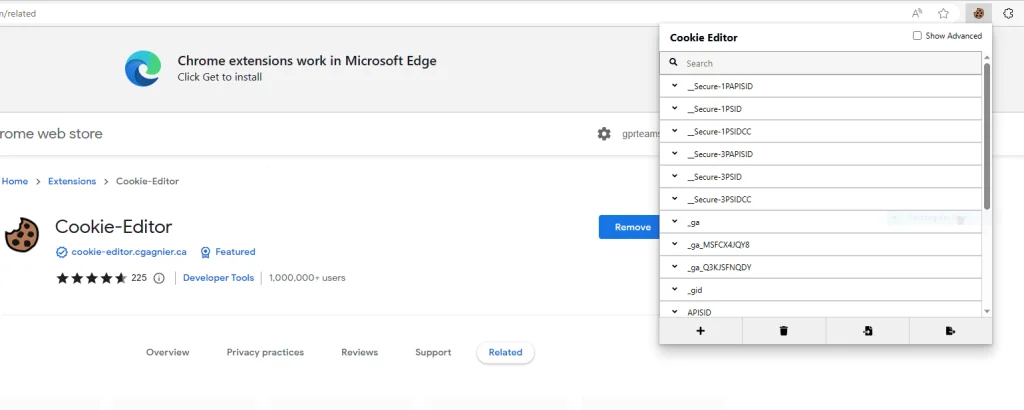
Step 4: Delete Cookies
- A cookie can be deleted by selecting it from the list and then looking for an “All Delete” or trash can icon.
- The specified cookie will be deleted when you click on it.
Step 5: Add New Cookies
- Look for an option like the “Import Cookie” button in the Cookie Editor window to add a new cookie.
- Paste the copied Premium cookies from hsfootballtime.com and click on the import button after pasting the cookie.

Step 6: Test the Changes
- To test the modifications you made to the cookies, refresh the page or go to another page on the same website.
- Check to see if the altered cookies are operating as planned.
Disney premium account cookies (updated every hour)
| Name | Links |
|---|---|
| Website | Disney |
| Status | Working |
| Last Update | Today |
| Cookies 1 | Click Here |
| Cookies 2 | Click Here |
| Cookies 3 | Click Here |
| Password | NONE |
| How to use? | Tutorial |
| Telegram | Grab Cookies |
Note: Cookies are only for Educational purposes and also for testing purposes. If you think it should not be here, contact us.
Conclusion
Disney Plus Premium Account cookies provide a shortcut to accessing premium features without a subscription fee. However, users should be mindful of the risks and legal implications associated with their use. By prioritizing safety and adhering to ethical practices, users can enjoy a seamless streaming experience without compromising their privacy or security.
FAQs
- Are Disney Plus Premium Account cookies legal to use?
- No, using unauthorized cookies violates Disney Plus’s terms of service and constitutes copyright infringement.
- Can using cookies lead to my account being banned?
- Yes, using unauthorized cookies can result in account suspension or termination.
- How often should I clear my browser cookies?
- It’s advisable to clear browser cookies regularly to protect your privacy and security.
- Are there any risks of malware or viruses associated with using Disney Plus Premium Account cookies?
- Yes, using third-party cookies can expose users to security risks, including malware and viruses.
- What should I do if I encounter issues while using Disney Plus Premium Account cookies?
- If you experience any issues, such as account suspension or technical difficulties, it’s best to discontinue the use of cookies and seek assistance from Disney Plus support.

